John's Blog: OS X 10.15 Catalina Issues
Oct 28, 2019
We generally try to stay ahead of any OS-related incompatibilities, but as progress marches on, they are inevitable. So far, only 1 significant issue related to Catalina has been discovered, but we'll update this page if and when other potential problems are found.
- Full Disk Access
The primary symptom of the "Full Disk Access" problem is that users are able to log in, but folders appear empty. If you've recently upgraded to Catalina or later and users are unable to see any files, this is most likely the cause. The problem is due to new security measures put in place by Apple, but fortunately, the issue is easy to resolve.
You'll need to allow both the Rumpus daemon and Rumpus control application to have "Full Disk Acccess". In System Preferences, go to Security & Privacy and flip to the Privacy tab.
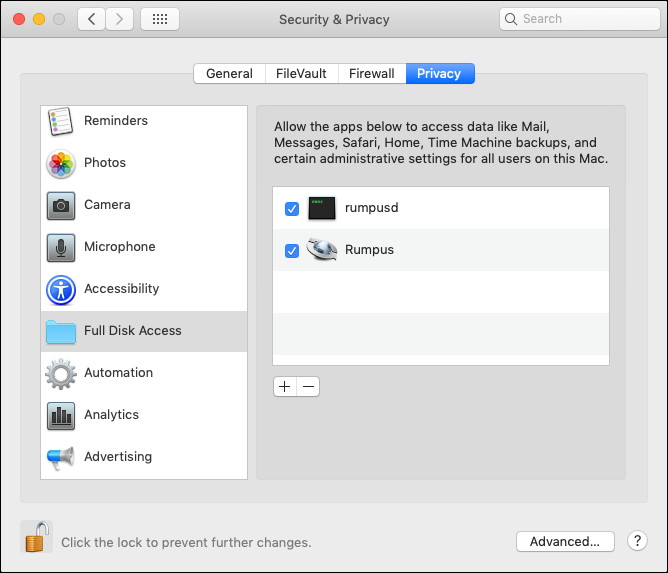
Choose "Full Disk Access" and give both the Rumpus daemon and the Rumpus application access. To do this, in Rumpus, choose "Open Config Folder" from the "File" menu to reveal the "rumpusd" daemon file, and drag it into the Full Disk Access list. Do the same for the Rumpus application itself and make sure both are checked to enable access.
A quick restart of the Rumpus control app and the daemon ("Stop Server", then "Start Server") may be required, but users should then be able to access all the files in their content folders.
Note: A big thanks to Joseph M, who not only first discovered this problem, but suggested the solution as well!
As always, if you experience this problem and the solution above doesn't resolve it, please let us know. Similarly, if you encounter any upgrade issues not described above, send an e-mail to support@maxum.com and we'll do our best to help identify the issue and find a solution.

