

May 27, 2015
Basically, file expiration will automatically delete files, uploaded by selected users, after a set number of days. It's a seldom used, but handy, Rumpus feature that can really help keep your content areas clean and manageable. Setting it up isn't difficult, but there are a couple of things worth noting, so let's take a look.
To enable file expiration, open the Network Settings window, flip to the Preferences tab, and click "Advanced Preferences". (On a Rumpus for Windows server, go into Server Setup and open the Network Settings panel. You'll find the same options under the Preferences section.) Here are the configuration options:
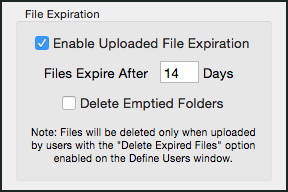
Just check the "Enable Uploaded File Expiration" checkbox and set the number of days after which expired files should be deleted. When a file is auto-deleted, and it's the last file in a folder, you can have the folder deleted along with it by checking the "Delete Emptied Folders" option.
Since file expiration can be enabled for individual user accounts, the next step is to open the Define Users window. On the Options tab, you'll find the "Delete Expired Files" setting, which can be enabled for each user account the auto-delete function should be applied to.
It's important to note that Rumpus maintains a database of uploaded files, and deletes files after the expiration date based on that database. This is important for a couple of reasons...
First, no files uploaded before file expiration is enabled will ever be deleted. Rumpus only starts tracking file uploads once the file expiration function is turned on. Any files uploaded before Rumpus starts tracking uploads will need to be cleaned up manually.
Also, Rumpus will only track files uploaded via Rumpus. If you post a file to a folder by copying it directly on the server, for example, Rumpus won't be able to track it and will never expire the file.
So even after enabling file expiration, you may see files with modified dates indicating that the file is old and should have been deleted. In this case, the file was most likely uploaded before file expiration was enabled, was uploaded by a user account with "Delete Expired Files" disabled, or was copied to the server via some method other than Rumpus. Only files uploaded via Rumpus, through a user account with "Delete Expired Files" enabled, and after file expiration is turned on will be auto-deleted by Rumpus.
Finally, be careful. Automatically deleting content will cause data to be destroyed without human interaction. It's a useful feature, but only when you are certain that the data on your server isn't critical and can safely be automatically cleaned up.